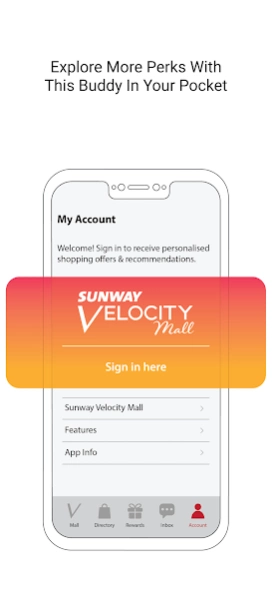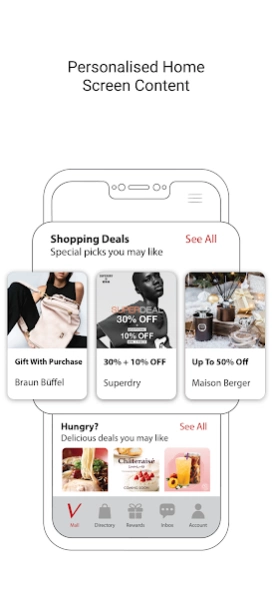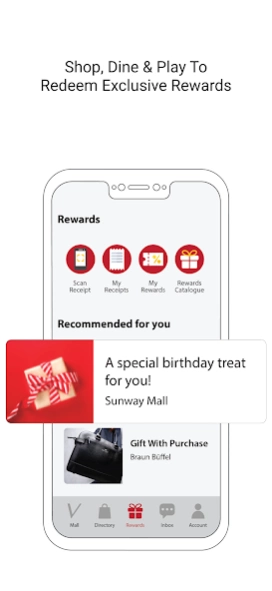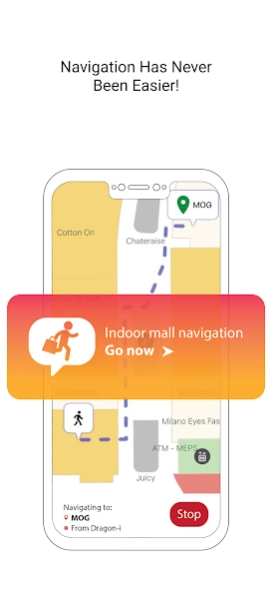Sunway Velocity 2.1.13
Free Version
Publisher Description
Sunway Velocity - 🛍️Don’t miss out on exclusive rewards, events and deals anymore!🍜☕
Award-winning shopping destination with over 400 retail outlets and restaurants 🛍️🍝 - the leading destination in KL South! Enjoy hassle free shopping experience, check out latest promotions, events & find directory, all in a fingertip 📱. Stay connected to earn exclusive rewards!🎁
📍Map It: Locate stores, restaurants & entertainment options as you shop
📝Plan It: Check out the events happening in the mall.
❤️Love It: Don’t miss out on exclusive rewards, events and deals anymore!
Sunway Velocity Mall is earmarked to be the leading destination in KL South with its cutting edge architecture, neo futuristic façade and contemporary interior. Built with connectivity in mind, the mall is easily accessible through major roads and highways and is well-serviced by public transportation including 1 LRT and 2 MRTs.
As one of the main components in Sunway Velocity, the mall comprises of 7 levels and 4 precincts – Market Place, Food Street Food, Commune and Nanjing Street – each precinct is unique with their personal characteristics. What are you waiting for? Time to explore them all, time to ELEVATE your daily life!
About Sunway Velocity
Sunway Velocity is a free app for Android published in the Food & Drink list of apps, part of Home & Hobby.
The company that develops Sunway Velocity is Sunway Malls. The latest version released by its developer is 2.1.13.
To install Sunway Velocity on your Android device, just click the green Continue To App button above to start the installation process. The app is listed on our website since 2024-03-07 and was downloaded 1 times. We have already checked if the download link is safe, however for your own protection we recommend that you scan the downloaded app with your antivirus. Your antivirus may detect the Sunway Velocity as malware as malware if the download link to com.sunwayvelocity.app is broken.
How to install Sunway Velocity on your Android device:
- Click on the Continue To App button on our website. This will redirect you to Google Play.
- Once the Sunway Velocity is shown in the Google Play listing of your Android device, you can start its download and installation. Tap on the Install button located below the search bar and to the right of the app icon.
- A pop-up window with the permissions required by Sunway Velocity will be shown. Click on Accept to continue the process.
- Sunway Velocity will be downloaded onto your device, displaying a progress. Once the download completes, the installation will start and you'll get a notification after the installation is finished.